Setting up payroll liabilities in QuickBooks is an essential process. It allows you to pay federal withholding taxes, Medicare and Social Security taxes in a highly smooth manner. As a user, you will be able to arrange a timetable for financial liabilities that are on your representative’s pay checks.
It is important for each user to know the names of each payee before paying the payroll liabilities and taxes. In general, the tax agencies itself are payees or they could also be an insurance company or bank.
Setting up payroll liabilities in QuickBooks
You need to follow these simple steps if you are looking for ways to set up payroll liabilities in QuickBooks accounting software: –
- Visit the Payroll Center through the Employees Menu
- Click on the Pay Liabilities tab
- In the footer, you will find the Other Activities Option where you have to select the Change Payment Method.
- Now, select the Schedule Payments option and choose the tax liability that you require editing or scheduling.
- Then, click on Edit and the correct information.
- Lastly, click on Finish.
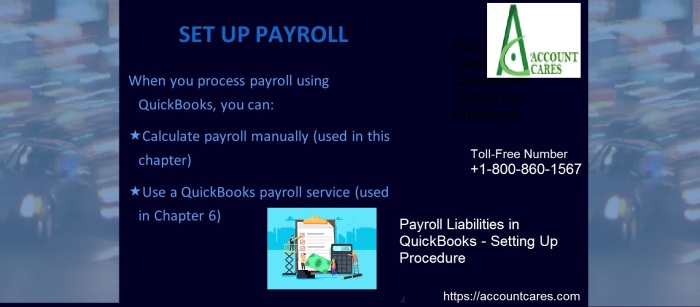
QuickBooks Enhanced Users: – If in case the payment frequency checkbox is not available in the drop-down list then you require clicking on the checkbox that says – I want to use a separate a payment frequency. Click on Next and then set up a payment schedule.
How to Make Payment for Scheduled Liability in QB Desktop
- From the Employees Menu, select the Payroll Center once again.
- Now, click on the tab that says Pay Liabilities.
- You will come across a list of liabilities in this section and now you have to select the liabilities that wish to pay.
- After selecting, click on the View or Pay button.
- Always ensure that the amount and other information is correct. You may also print the check if the requirement comes up.
Payroll Liabilities in QuickBooks remain accrued on the paycheck issuing date. You can check the liabilities anytime from the Expenses tab. Now, from the account drop-down, choose the expense account that you require tracking penalties and expenses and then enter the specific amount in the Amount column.
In case you require paying liabilities through EFT, then you have to unmark the checkbox that says to be printed and then type ETT in the field of the liability check. Save all the changes by clicking on Next and Save one after another. You can easily review the schedules payments in the Payroll Liability Summary window.
If you require any further help regarding this, you can get in touch with the team of Account Cares. The team is available 24/7 to handle customer queries and offer proper help and support to customers.
Note This Blog Is Copy Right My Blog
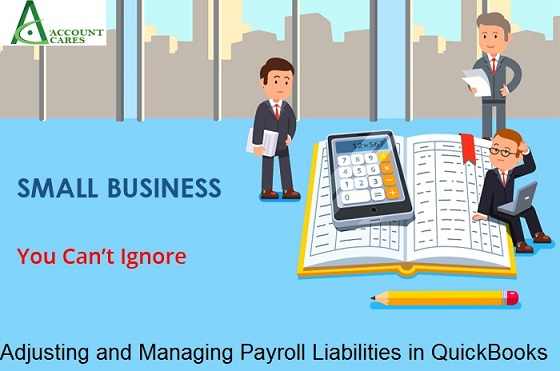

You must be logged in to post a comment.